I've attached a screenshot of what you are looking for in the window
that opens up when you select Insert => Manual Break
I think what might be throwing you off is that you are looking for a
place to setup the style of the page, but in reality it is only offering
you a place to pick an already setup style.
In order to create a new style for the page, you have to first go into
the Styles and Formatting window and set one up.
To get to that either go to Format => Styles and Formatting or simply
press F11
The 4th icon over at the top in the Styles and Formatting window should
be your page styles (hover your mouse over it and the tool tip should
verify that). You should have a bunch of predefined page styles
showing, if not, there is a selecting box at the bottom of the window
where you can select "All".
To create a new style just right click on the area below that and select
"New". A window will pop up that is identical to what you get when you
right click in your document and select "Page", except that all these
settings apply to this new style.
Once you have everything setup like you like it, you can go to your
Manual Break dialog and you should have your new style to choose from.
Brian Cluff
On 09/12/2013 08:29 AM,
joe@actionline.com wrote:
> How can one format pages differently in a libre office writer document?
>
> From libre office help pages, I found this:
>
> To Apply a Page Style to a New Page
> - Click in the document where you want a new page to start.
> - Choose Insert - Manual Break.
> - Select Page break.
> - In the Style box, select the page style that you want
> to apply to the page that follows the manual break.
> - Click OK.
>
> But I can't find anything called "Style box"
>
> When I insert a page break and try to format the second page, any attempt
> to do that reformats the first page also (which I do not want to happen).
>
>
>
> ---------------------------------------------------
> PLUG-discuss mailing list - PLUG-discuss@lists.phxlinux.org
> To subscribe, unsubscribe, or to change your mail settings:
> http://lists.phxlinux.org/mailman/listinfo/plug-discuss
>
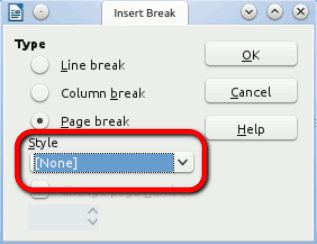
---------------------------------------------------
PLUG-discuss mailing list -
PLUG-discuss@lists.phxlinux.org
To subscribe, unsubscribe, or to change your mail settings:
http://lists.phxlinux.org/mailman/listinfo/plug-discuss





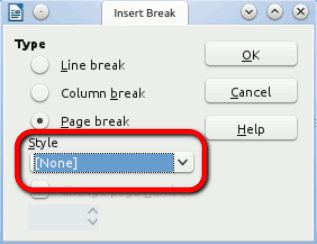


 (text/plain)
(text/plain)
