I really think it is the best all around tool. Some do a better job on
specific things but to get all of it into on tool is very nice.
Here is a break down on how to build a screen:
1. Login as admin
2. Cursor over the Configuration tab and click on Screens
3. In the upper right hand corner click on "Create Screen"
[image: Screenshot-Screens - Google Chrome.png]
4. Give the new screen a name and put in how many rows and collums you would
like. Don't worry if it isn't exact, you can always add or remove them in
the next screen as well.
5. After you click save it will take you back to the list of the screens.
Click on the name of the screen you just created.
6. There you will presented with a grid with some links that say "Change"
[image: Screenshot-Configuration of screens - Google Chrome-1.png]
7. Click on the "Change" link in the box you want to change or the item if
there is already something there.
[image: Screenshot-Configuration of screens - Google Chrome-2.png]
8. Choose the Resource type from the drop down.
For a simple graph you would choose the host in top corner of the popup
window and the item you want to show. To get a MRTG kind of graph for
network traffic where you show you the TX and RX in the smae graph you need
to build a network traffic graph for each of the interfaces then add the
graphs to your screen. (The more I think about this the more I should
probably just do a presentation)
9. Then just repeat for each cell in the screen. Every change you make is
updated as you do it, so when are done just click on the Screens tab at the
top to take you back.
I hope this helps.
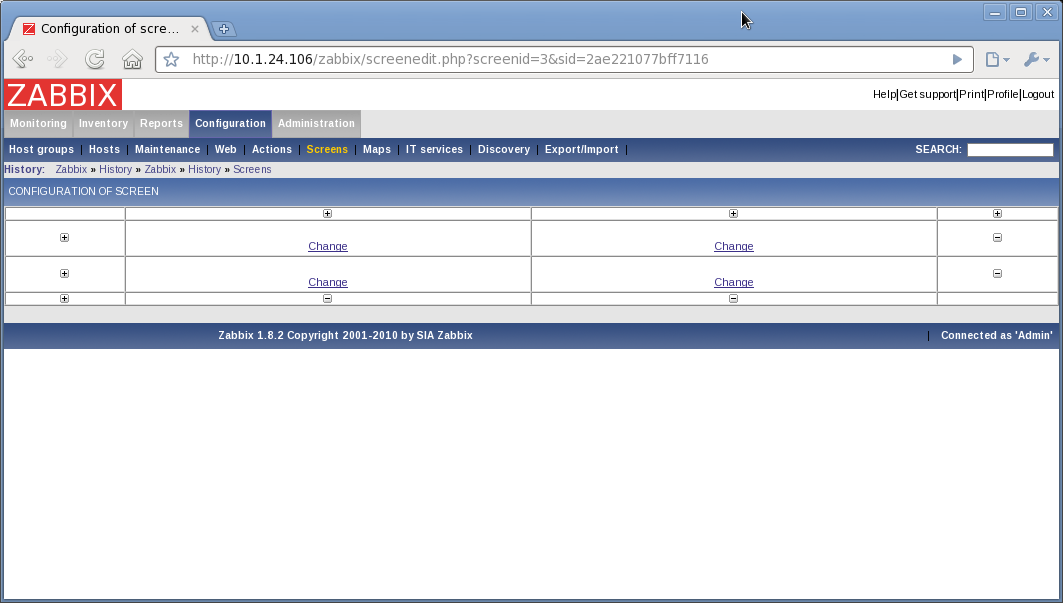
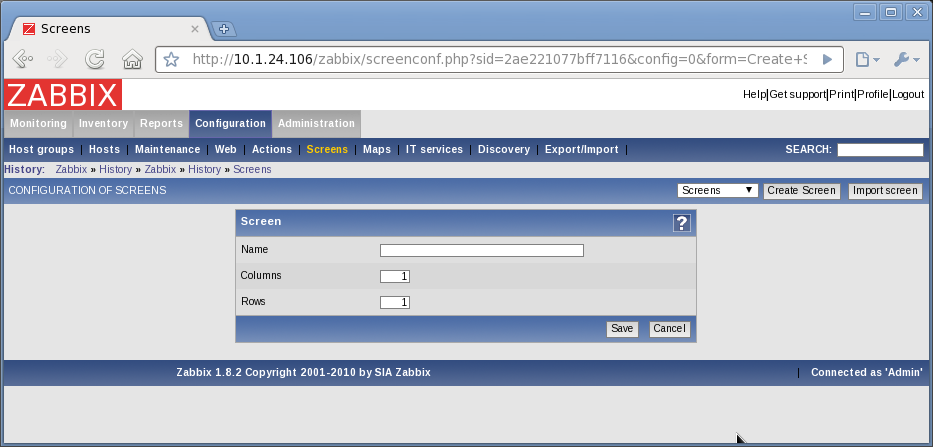

---------------------------------------------------
PLUG-discuss mailing list -
PLUG-discuss@lists.plug.phoenix.az.us
To subscribe, unsubscribe, or to change your mail settings:
http://lists.PLUG.phoenix.az.us/mailman/listinfo/plug-discuss




















